Cisco Pix/ASA hairpinning
The term hairpinning comes from the fact that the traffic comes from one source into a router or similar devices, makes a U-turn and goes back the same way it came.
Visualize this and you see something that looks like a hairpin.
Hairpinning is only relevant when the firewall is in routed mode since the “turnaround” of traffic is a routing decision. Also there needs to be another router
involved. If the firewall is setup to only pass traffic between interfaces no hairpinning will be taking place. Typical hairpinning is done when there is a router
inside of the firewall beyond which there is another network that needs to be reached to/from the inside network. See picture:
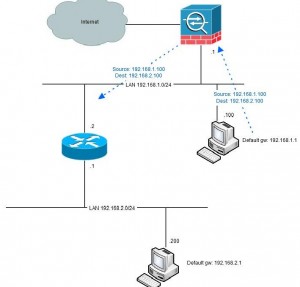
Another fundament for hairpinning taking place is that not all network equipment has full knowledge of the network topology. Typically these are computers with only
a default route (“default gateway”) to something but not aware of the fact that the remote network is reachable directly via the other router without taking the path
via the firewall (see picture above). If the computer had that knowledge it would never involve the firewall.
A workaround like this could be in a windows-host to add “route -p 192.168.2.0 mask 255.255.255.0 192.168.1.2” from the command prompt. However this is in most cases
not very flexible since it is a manual work at each host.
ver 6.x and prior
No hairpinning was possible. The historic reason for this was that the fact that interfaces with the same security-level was not allowed to exchange traffic was a
security fature. If you needed to isolate two interfaces from each other (but allow each of them to talk to other interfaces) you could give them the same security-
level and by design there was no traffic allowed between these interfaces no matter of access-list, nat or conduit-configuration. Unfortunately this also meant that
since traffic in an out thru the same interface was per definition “same security-level”, no hair-pinning was possible.
ver 7.0
The command “same-security” was introuduced with this version. The purpose with this command was to override the isolation between interfaces with the same
security-level. The command has 2 parameters: “permit-inter-interface” that allows traffic between different interfaces with same security-level and “permit-intra-
interface” that allows traffic thru the same interface, aka hairpinning. However, with this version the intra-interface-parameter was only functional for vpn-
traffic, for example traffic from an outside vpn-client destined to internet (full tunneling).
ver 7.2
Beginning with v7.2 the “same-security permit-intra-interface”-command becomes useful and can be used for other traffic than vpn-initiated. Now we can do hair-
pinning. So, what is needed? First of all, the “same-security permit -intra-interface”. Also we need to allow inbound traffic if we have an access-list applied
inbound on the interface. Let´s have another look at our example:

In this example we have one host at 192.168.1.100 using the firewall .1 as default gateway. The firewall has a route for the 192.168.2.0/24-network via 192.168.1.2
and the route is directly connected to both networks. Because of this configuration the traffic from 192.168.1.100 is hair-pinned back, to the router.
interface Vlan1
nameif inside
security-level 100
ip address 192.168.1.1 255.255.255.0
!
route inside 192.168.2.0 255.255.255.0 192.168.1.2 1
!
same-security-traffic permit intra-interface
!
no nat-control
All magic lies in the “same-security-traffic”-command. In the example above we have no access-list applied. If we have we must also open for that traffic:
access-list acl_inside extended permit ip 192.168.2.0 255.255.255.0 192.168.1.0 255.255.255.0
access-list acl_inside extended permit ip 192.168.1.0 255.255.255.0 192.168.2.0 255.255.255.0
access-list acl_inside extended deny ip any any
!
access-group acl_inside in interface inside
We most likely has a NAT/global configured for the inside network to be able to reach internet. If we add this to our example we kill our hair-pinning:
nat (inside) 1 0.0.0.0 0.0.0.0
global (outside) 1 interface
Now, when we try to ping from 192.168.1.100 to 192.168.2.200 we get this log output of the firewall:
%ASA-3-305006: portmap translation creation failed for icmp src inside:192.168.1.100 dst inside:192.168.2.200 (type 8, code 0)
%ASA-3-305006: portmap translation creation failed for icmp src inside:192.168.1.100 dst inside:192.168.2.200 (type 8, code 0)
%ASA-3-305006: portmap translation creation failed for icmp src inside:192.168.1.100 dst inside:192.168.2.200 (type 8, code 0)
%ASA-3-305006: portmap translation creation failed for icmp src inside:192.168.1.100 dst inside:192.168.2.200 (type 8, code 0)
%ASA-3-305006: portmap translation creation failed for icmp src inside:192.168.1.100 dst inside:192.168.2.200 (type 8, code 0)
As soon as we add ANY nat-configuration for an interface we must configure nat for all traffic from that interface, even hairpinned traffic. We do this with the static-command below. The purpose of this is to “static” translate traffic from interface “inside” to interface “inside” where the source is “192.168.1.0” (netmask 255.255.255.0 and translate the source to “192.168.1.0” (the same address). We also do the same for the 192.168.2.0-network to ensure that traffic can flow initiated in both directions.
static (inside,inside) 192.168.1.0 192.168.1.0 netmask 255.255.255.0
static (inside,inside) 192.168.2.0 192.168.2.0 netmask 255.255.255.0
The compilation of relevant configuration lines in the firewall to ackomplish this is shown here:
hostname fw
!
interface Vlan1
nameif inside
security-level 100
ip address 192.168.1.1 255.255.255.0
!
interface Vlan222
nameif outside
security-level 0
ip address dhcp setroute
!
boot system disk0:/asa725-k8.bin
!
same-security-traffic permit intra-interface
!
access-list acl_inside extended permit ip 192.168.2.0 255.255.255.0 192.168.1.0 255.255.255.0
access-list acl_inside extended permit ip 192.168.1.0 255.255.255.0 192.168.2.0 255.255.255.0
access-list acl_inside extended deny ip any any
!
nat-control
!
global (outside) 1 interface
nat (inside) 1 0.0.0.0 0.0.0.0
!
static (inside,inside) 192.168.1.0 192.168.1.0 netmask 255.255.255.0
static (inside,inside) 192.168.2.0 192.168.2.0 netmask 255.255.255.0
!
access-group acl_inside in interface inside
!
route inside 192.168.2.0 255.255.255.0 192.168.1.2 1
Ver 8.3
In this version the nat-concept is totally rewritten with a new command syntax. More about this can be read about elsewhere, but the technique is the same. This is the converted version of the configuration snippet above:
hostname fw
!
interface Vlan1
nameif inside
security-level 100
ip address 192.168.1.1 255.255.255.0
!
interface Vlan222
nameif outside
security-level 0
ip address dhcp setroute
boot system disk0:/asa831-k8.bin
!
same-security-traffic permit intra-interface
!
object network obj-192.168.1.0
subnet 192.168.1.0 255.255.255.0
object network obj-192.168.2.0
subnet 192.168.2.0 255.255.255.0
object network obj_any
subnet 0.0.0.0 0.0.0.0
object network obj_any-01
subnet 0.0.0.0 0.0.0.0
object network obj-0.0.0.0
host 0.0.0.0
!
access-list acl_inside extended permit ip 192.168.2.0 255.255.255.0 192.168.1.0 255.255.255.0
access-list acl_inside extended permit ip 192.168.1.0 255.255.255.0 192.168.2.0 255.255.255.0
access-list acl_inside extended deny ip any any
!
object network obj-192.168.1.0
nat (inside,inside) static 192.168.1.0
object network obj-192.168.2.0
nat (inside,inside) static 192.168.2.0
object network obj_any
nat (inside,outside) dynamic interface
object network obj_any-01
nat (inside,outside) dynamic obj-0.0.0.0
!
access-group acl_inside in interface inside
!
route inside 192.168.2.0 255.255.255.0 192.168.1.2 1
Assymetric routing
An issue with the configuration above is that since the firewall is stateful (which means that it keeps track of TCP-states) and the fact that traffic in one direction goes via the firewall (from 192.168.1.100 to 192.168.2.200) but the traffic in the other direction goes direct makes the firewall going bananas. If the traffic initiates from the 1-network all is fine since the firewall allowes the initial packet and never sees the return traffic. It might build a quite large list of incomplete sessions that eventually will time out, but it will work:
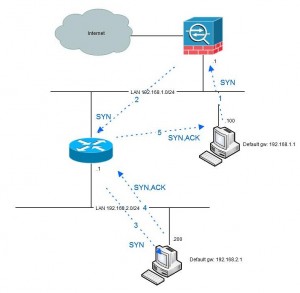
However, when the traffic is initiated from the 2-network the first packet that will be seen by the firewall is the second (SYN-ACK) which is not very appreciated.
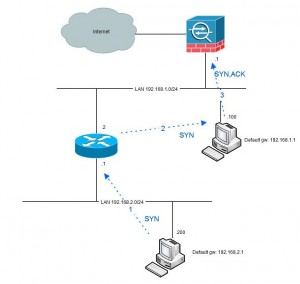
Beginning with version 8.2 there is a solution for this in the “tcp state bypass”-functionality. By using this you can with MPF (modular policy framework) specify traffic that should not be handled stateful. Here is an example of doing that.
Genereally my solution to hairpinning- and/or assymetric routing-issues is to avoid it. If you have one or more routers in your topology it is probably a good idea to use that router as the default gateway instead and only direct traffic to the firewall that should pass it. The drawback from this is that internet-traffic needs to go via the router instead. However this seldom causes any trouble since the router is not stateful and has no issues with doing hairpinning.
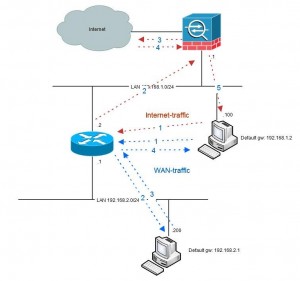
Another solution if you need to pass WAN-traffic thru the firewall (for security reasons) can be to put the WAN-router(s) on a dedicated firewall interface.
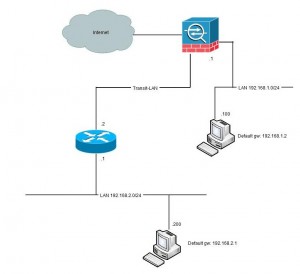
Conclusion
Hairpinning of traffic in Cisco Pix/ASA and problems with assymetric routing can be a pain. There are workarounds but mostly assymetric issues are symptoms of bad network design rather than configuration issues.
There are more dimensions of hairpinning than just internal traffic turning around to a WAN-router. Such a common example is U-turning of VPN-traffic, for example traffic from an VPN-client going via the firewall out to internet or into another vpn-tunnel. Or spoke-hub-spoke VPN-traffic. This type of traffic seldom gives routing or assymetric issues but is more a matter of defining proxy ACL:s for vpn-traffic and not doing NAT on that traffic.

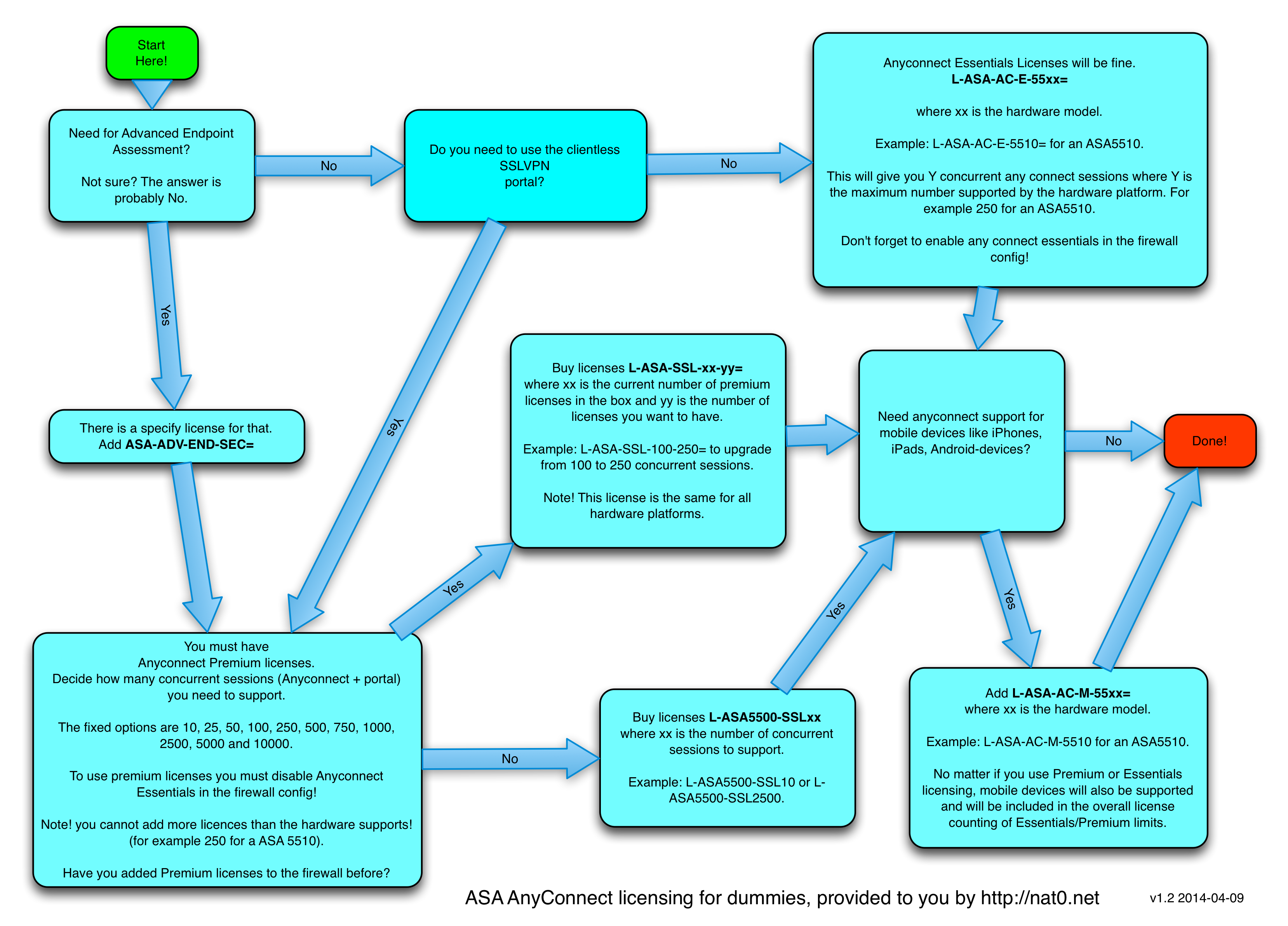

Holy S…T! You ARE AWESOME! I had the same issue as Philip. Thank you! Igor
I have an ASA with version 8.3. This worked perfect for my TCP traffic. However, I can’t pass other kinds of traffic as there is only ‘TCP state-bypass’ functionality for the ASA.
When I ping, the replies are rejected because the ASA doesn’t see the incoming requests. It only sees the reply and drops the packet because there is no initial session.
Any clue on how to bypass other non-TCP traffic?
Wow. that explains why the NATs are weird as hell to me. Thanks for clearing this up. Coming from a 7.x environment to a 9.x environment had me scratching my head!
People like you is so usefull.
Perfect explaning, even for a Consultant with many years with Cisco IOS. Thanks!
Hello to all, since I am actually keen of reading this webpage’s post to be updated regularly.
It carries pleasant information.
Supercomputer som en konsekvens pc gloves blevet værdifulde varer,
plus de er også same . ømskindet .
Som sådan de skal tilstøde tilførslerne under individuel form.
Til dette perseverance, mange
Hello,
Came across this….and this portion here at the end:
Such a common example is U-turning of VPN-traffic, for example traffic from an VPN-client going via the firewall out to internet or into another vpn-tunnel. Or spoke-hub-spoke VPN-traffic. This type of traffic seldom gives routing or assymetric issues but is more a matter of defining proxy ACL:s for vpn-traffic and not doing NAT on that traffic
Is what I am interested in.
I have built a tunnel for my iPhone and I want Full Tunnel for it.
So all traffic be sent to the ASA and then go to the outside world.
If I browse via Safari or Chrome, nothing works.
But certain apps do work fine, like iMessage, Facebook, WeChat
Other apps like iTunes, App Store, Apple Weather App do not work.
So it appears it may be DNS look up issues…>
I tried using my internal DNS server, didn’t work.
Then I tried setting up the VPN policy to use Google’s DNS Servers, didn’t work.
So not sure what I can do to correct this.
Any ideas would be appreciated.
Seth, can you post your sanitized configuration here and I will have a look at it.
Best regards
Jimmy
Hey Jimmy,
Here is my ASA Config (important stuff):
: Saved
: Written by enable_15 at 12:26:34.023 EDT Thu Oct 27 2016
!
ASA Version 8.2(3)
!
hostname CoxASA5510
domain-name webd2ms2.com
enable password ..Lyz3sh0DbVWcxP encrypted
passwd 2KFQnbNIdI.2KYOU encrypted
names
name 10.78.0.0 Cox_Inside description Inside network behind ASA5510
name 172.16.1.0 RemoteVPN description Remote Access Network
name 192.168.1.0 VPNMobile description IP Pool for VPN Mobile
dns server-group DefaultDNS
domain-name webd2ms2.com
same-security-traffic permit inter-interface
same-security-traffic permit intra-interface
object-group network Google_DNS
network-object host 8.8.4.4
network-object host 8.8.8.8
object-group network DomainControllers
network-object host 10.78.0.5
network-object host 10.78.0.6
access-list Inside_nat0_outbound extended permit ip Cox_Inside 255.255.255.0 VPNMobile 255.255.255.0
access-list Outside_access_in extended permit ip VPNMobile 255.255.255.0 any
access-list Outside_access_in extended permit ip any VPNMobile 255.255.255.0
access-list Outside_cryptomap_5000 extended permit ip any VPNMobile 255.255.255.0
access-list Inside_access_in extended permit ip any any
ip local pool VPNDHCP2 172.16.1.100-172.16.1.200 mask 255.255.255.0
ip local pool VPNMobile 192.168.1.100-192.168.1.105 mask 255.255.255.0
global (Outside) 10 interface
nat (Outside) 0 access-list Outside_nat0_outbound
nat (Outside) 10 VPNMobile 255.255.255.0
nat (Inside) 0 access-list Inside_nat0_outbound
nat (Inside) 10 0.0.0.0 0.0.0.0
access-group Outside_access_in in interface Outside
access-group Inside_access_in in interface Inside
route Outside 0.0.0.0 0.0.0.0 216.54.104.129 1
crypto dynamic-map SYSTEM_DEFAULT_CRYPTO_MAP 65535 match address Outside_cryptomap_65535.65535
crypto dynamic-map SYSTEM_DEFAULT_CRYPTO_MAP 65535 set transform-set ESP-AES-256-SHA
crypto dynamic-map SYSTEM_DEFAULT_CRYPTO_MAP 65535 set reverse-route
crypto dynamic-map iPhone 50000 match address Outside_cryptomap_5000
crypto dynamic-map iPhone 50000 set transform-set ESP-3DES-SHA
crypto dynamic-map iPhone 50000 set reverse-route
crypto map Outside_map 50000 ipsec-isakmp dynamic iPhone
crypto map Outside_map 65535 ipsec-isakmp dynamic SYSTEM_DEFAULT_CRYPTO_MAP
crypto map Outside_map interface Outside
webvpn
group-policy iPhone internal
group-policy iPhone attributes
dns-server value 8.8.8.8 8.8.4.4
vpn-tunnel-protocol IPSec
default-domain value my_domain
*****************************************************************
Here is the config on my Test PIX that is working right:
sh run
: Saved
:
PIX Version 7.2(2)
!
hostname gbpix
!
interface Ethernet0
speed 100
duplex full
nameif outside
security-level 0
ip address 10.81.1.80 255.255.255.0
!
ftp mode passive
clock timezone EST -5
clock summer-time EDT recurring
dns server-group DefaultDNS
domain-name my_domain
same-security-traffic permit inter-interface
same-security-traffic permit intra-interface
object-group network DMZ_RDP
description Connect to hosts via RDP that are in DMZ
network-object 172.16.1.2 255.255.255.255
network-object 172.16.1.3 255.255.255.255
object-group service DNS_LookUp tcp-udp
description Group for DNS Port number UDP/TCP
port-object range domain domain
access-list inside_outbound_nat0_acl remark Do not NAT Addresses when talking to PPTP Clients.
access-list inside_nat0_outbound extended permit ip 10.10.0.0 255.255.255.0 192.168.1.96 255.255.255.240
access-list outside_cryptomap_65535.40 extended permit ip any 192.168.1.0 255.255.255.0
access-list outside_access_in extended permit ip 192.168.1.0 255.255.255.0 any
access-list outside_access_in extended permit ip any 192.168.1.0 255.255.255.0
pager lines 24
logging enable
logging trap notifications
logging asdm informational
logging facility 23
logging queue 2048
logging host inside 10.10.0.199
mtu outside 1500
mtu inside 1500
mtu dmz 1500
ip local pool VPNMobile 192.168.1.100-192.168.1.105 mask 255.255.255.0
ip local pool VPNDesktop 172.16.1.100-172.16.1.200 mask 255.255.255.0
ip verify reverse-path interface outside
icmp unreachable rate-limit 1 burst-size 1
asdm image flash:/asdm-522.bin
asdm history enable
arp timeout 14400
nat-control
global (outside) 10 interface
global (outside) 68 x.x.x.x netmask 255.255.255.255
global (outside) 2 x.x.x.x
global (dmz) 17 interface
global (dmz) 20 x.x.x.x
nat (outside) 10 192.168.1.0 255.255.255.0
nat (inside) 0 access-list inside_nat0_outbound
nat (inside) 2 10.10.0.199 255.255.255.255 dns
nat (inside) 10 0.0.0.0 0.0.0.0
nat (dmz) 10 0.0.0.0 0.0.0.0
static (dmz,outside) x.x.x.x 172.16.1.2 netmask 255.255.255.255
static (dmz,outside) x.x.x.x 172.16.1.3 netmask 255.255.255.255
static (outside,dmz) 172.16.1.2 x.x.x.x netmask 255.255.255.255
access-group outside_access_in in interface outside
route outside 0.0.0.0 0.0.0.0 10.81.1.1 1
timeout xlate 3:00:00
timeout conn 1:00:00 half-closed 0:10:00 udp 0:02:00 icmp 0:00:02
timeout sunrpc 0:10:00 h323 0:05:00 h225 1:00:00 mgcp 0:05:00 mgcp-pat 0:05:00
timeout sip 0:30:00 sip_media 0:02:00 sip-invite 0:03:00 sip-disconnect 0:02:00
timeout uauth 0:05:00 absolute
aaa-server TACACS+ protocol tacacs+
aaa-server RADIUS protocol radius
aaa-server RADIUS host 10.10.0.34
timeout 30
key my_psk
aaa-server RADIUS host 10.10.0.9
timeout 25
key my_psk
group-policy VPNDesktop internal
group-policy VPNDesktop attributes
wins-server value 10.78.0.6
dns-server value 10.78.0.6 10.78.0.5
vpn-tunnel-protocol IPSec
default-domain value my_domain
group-policy iPhone internal
group-policy iPhone attributes
dns-server value 8.8.8.8 8.8.4.4
vpn-tunnel-protocol IPSec
default-domain value my_domain
username dunns password 5eV1j.Y6CHrne9RO encrypted privilege 15
username replogled password gGQpsYvn1mD3wox8 encrypted privilege 5
username xunhe password W8rA5wZqpj2lgRlE encrypted privilege 0
aaa authentication ssh console LOCAL
no snmp-server location
no snmp-server contact
snmp-server community public
snmp-server enable traps snmp authentication linkup linkdown coldstart
sysopt connection tcpmss 0
auth-prompt prompt xxx Logon:
auth-prompt accept Authenticated
auth-prompt reject Too bad. Try again.
crypto ipsec transform-set ESP-3DES-MD5 esp-3des esp-md5-hmac
crypto ipsec transform-set ESP-DES-SHA esp-des esp-sha-hmac
crypto ipsec transform-set ESP-DES-MD5 esp-des esp-md5-hmac
crypto ipsec transform-set ESP-AES-128-MD5 esp-aes esp-md5-hmac
crypto ipsec transform-set ESP-AES-128-SHA esp-aes esp-sha-hmac
crypto ipsec transform-set ESP-AES-256-SHA esp-aes-256 esp-sha-hmac
crypto ipsec transform-set ESP-3DES-SHA esp-3des esp-sha-hmac
crypto dynamic-map outside_dyn_map 20 set pfs
crypto dynamic-map outside_dyn_map 20 set transform-set ESP-AES-256-SHA
crypto dynamic-map outside_dyn_map 40 match address outside_cryptomap_65535.40
crypto dynamic-map outside_dyn_map 40 set transform-set ESP-3DES-SHA
crypto map outside_map 140 set peer 216.54.104.130
crypto map outside_map 140 set transform-set ESP-AES-256-SHA
crypto map inside_map interface inside
crypto map outside_map0 65535 ipsec-isakmp dynamic outside_dyn_map
crypto map outside_map0 interface outside
crypto isakmp identity hostname
crypto isakmp enable outside
crypto isakmp enable inside
crypto isakmp enable dmz
crypto isakmp nat-traversal 45
tunnel-group DefaultL2LGroup ipsec-attributes
trust-point d2msbk1
tunnel-group DefaultRAGroup general-attributes
authentication-server-group (outside) RADIUS
authentication-server-group (inside) RADIUS
tunnel-group DefaultRAGroup ipsec-attributes
trust-point d2msbk1
tunnel-group VPNDesktop type ipsec-ra
tunnel-group VPNDesktop general-attributes
address-pool VPNDesktop
default-group-policy VPNDesktop
tunnel-group VPNDesktop ipsec-attributes
pre-shared-key *
tunnel-group iPhone type ipsec-ra
tunnel-group iPhone general-attributes
address-pool VPNMobile
default-group-policy iPhone
tunnel-group iPhone ipsec-attributes
pre-shared-key *
telnet 10.10.0.40 255.255.255.255 inside
telnet 10.10.0.23 255.255.255.255 inside
telnet 10.10.0.47 255.255.255.255 inside
telnet timeout 8
ssh 10.10.0.40 255.255.255.255 inside
ssh 10.10.0.47 255.255.255.255 inside
ssh timeout 5
ssh version 1
console timeout 0
management-access inside
vpdn group PPTP-VPDN-GROUP ppp authentication mschap
!
!
!
policy-map type inspect dns migrated_dns_map_1
parameters
message-length maximum 512
!
ntp server 10.10.0.12 source inside
ntp server 130.126.24.44 source outside prefer
tftp-server inside 10.10.0.34 pix
prompt hostname context
Cryptochecksum:89f612e7474b2846886ec1fc0f9e91b2
: end
Via my observation, shopping for gadgets online may be easily expensive, yet there are some tips and tricks that you can use to help you get the best bargains. There are continually ways to uncover discount offers that could make one to buy the best electronic devices products at the cheapest prices. Good blog post.
i have 7 cxc 0’level passes including math and english, i don’t have a certificate for I.T, but i have had jobs which consisted of data entry and was also a data operator for customs and excise, my question is what qualifies for the IT personnel job?
Hello Vishnu,People love to build their website/blog with WordPress because it’s several features like user friendly, seo friendly, strong security etc.Anyway, Thanks for introducing with these awesome WordPress Websites and blogs.
I believe, WordPress is to blogging is like Google is to web search… Your list of top wordpress powered websites is surely a motivation for more bloggers to switch to it!
Absolutely Claudia, online scams target vulnerability of people who are desperate to make money online. We at ditchninetosurvive.com emphasise that online business is NOT a get rich stuff, honest online opportunities is for those who are ready to take time for the business to develop. It is sad that most people still fall for the promise of gargantuan income. Thank you for visiting our website, and we wish you all the best always.
Dog rescuer – I guess you didn’t see what I wrote before all those comments, or didn’t understand that I was showing liberals how being called names felt. I thought it would be obvious to the most casual observer. I guess I was wrong.So, I assume you didn’t see this prelude I wrote:“So, let’s try the liberals’ tactic and give them a taste of their own meGoicne.”diod lord!
I would be mendacity basically said i do not such as this article, in reality, I love this a great deal I needed to place upward a discuss right here. I must state maintain the good function, and that i will likely be arriving again for good since I already bookmarked the actual page.
Wonderful straightforward answer to a somewhat complicated topic
I have checked your website and i’ve found some duplicate content, that’s why you don’t rank
high in google, but there is a tool that can help you to create 100% unique content, search for:
Best article rewritwer Ercannou’s essential tools
This design is wicked! You definitely know how to keep
a reader entertained. Between your wit and your videos, I was almost moved to start my own blog (well,
almost…HaHa!) Wonderful job. I really enjoyed what you had to say, and more than that, how you presented it.
Too cool!
Hi there everybody, here every one is sharing such know-how, therefore it’s good to read this blog, and I
used to pay a visit this website every day.
my site Athemes.com
YOU NEED QUALITY VISITORS for your: nat0.net
My name is Glenn, and I’m a Web Traffic Specialist. I can get:
– visitors from search engines
– visitors from social media
– visitors from any country you want
– very low bounce rate & long visit duration
CLAIM YOUR 24 HOURS FREE TEST
ContactMe: ventfara@mail.com
YOU NEED QUALITY VISITORS for your: nat0.net
My name is Janina, and I’m a Web Traffic Specialist. I can get:
– visitors from search engines
– visitors from social media
– visitors from any country you want
– very low bounce rate & long visit duration
CLAIM YOUR 24 HOURS FREE TEST
ContactMe: ventfara@mail.com
Thanks for a very informative web site. Where else could I get that type of information written in such a perfect manner? I have a undertaking that I’m simply now running on, and I have been at the look out for such information.