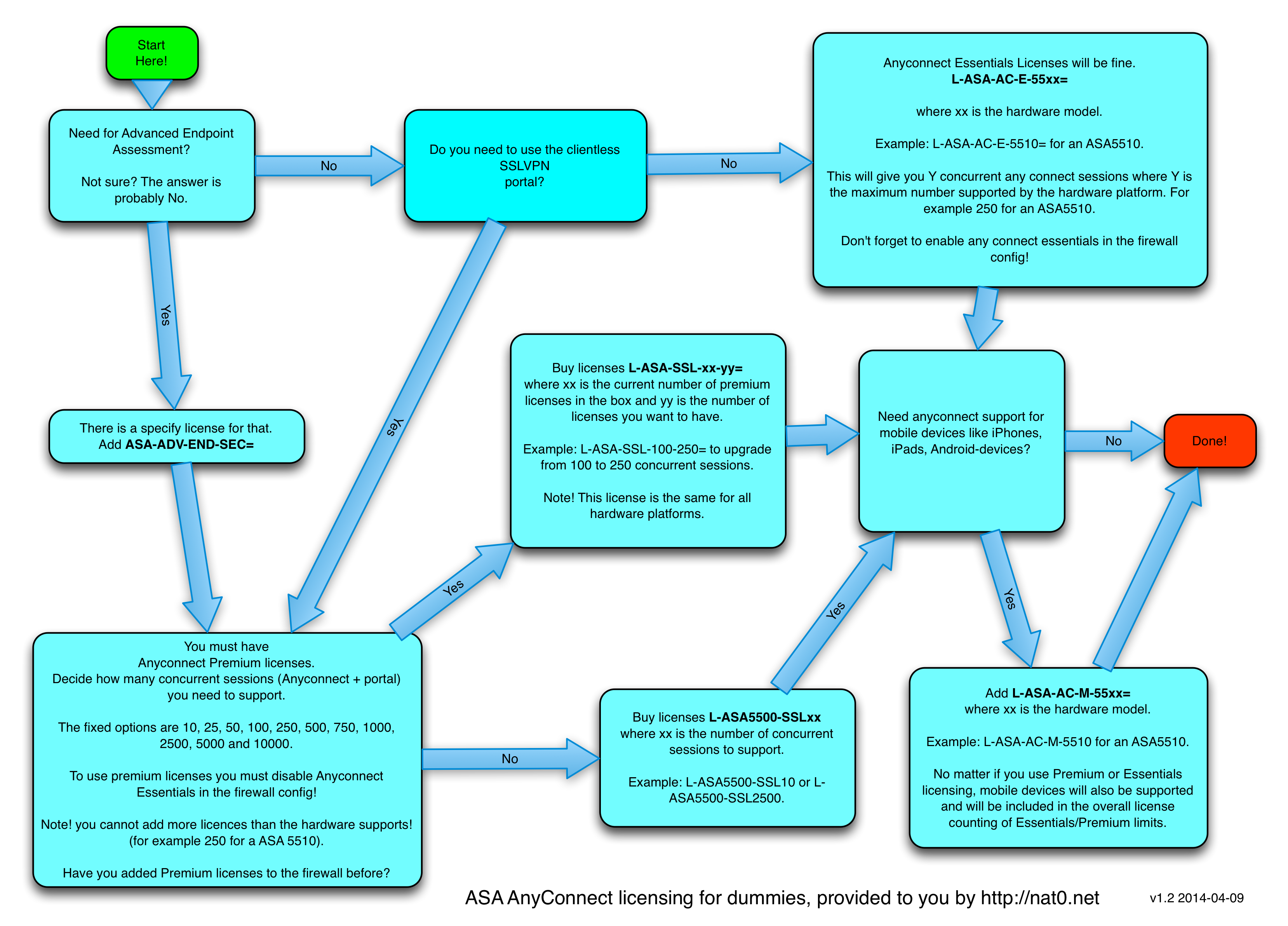(Topology here)
Ok. So we have established a static VPN-tunnel between two routers. But what if r1 has a dynamic or unknown peer ip? Let´s change the previous configuration to reflect this:
The config on r1 will be the same. The changes will be done on r3. First, remove what we don´t need anymore:
r3(config)#no crypto map CMAP 10
r3(config)#no crypto isakmp key cisco address 10.10.11.1
Next, let´s compensate for that. Since we cannot use a standard crypto map we need to create a dynamic one instead. Into that we ties the proxy-acl (acl_vpn) as well as the transform-set. What´s the difference? Well it doesn´t have any set peer statement…
r3(config)#crypto dynamic-map DYNMAP 10
r3(config-crypto-map)#set transform-set TSET
r3(config-crypto-map)#match address acl_vpn
Also, we must have a pre-shared key. But we don´t know which host ip to tie it to, so it must be a wildcard key.
r3(config)#crypto isakmp key cisco address 0.0.0.0
We still need a crypto map into which we ties the dynmap. Let´s make it with the highest sequence-number available since we might add more tunnels in the future, and this “wildcard”-alike dynmap need to be put as a last resort to not match all other tunnels…
r3(config)#crypto map CMAP 65535 ipsec-isakmp dynamic DYNMAP
One thing left. Remember that reverse-route in the crypto-map of our previous config? Can we put it into the dynmap instead?
r3(config)#crypto dynamic-map DYNMAP 10
r3(config-crypto-map)#reverse-route static
%Static keyword not applicable to dynamic maps, re-enter cmd
r3(config-crypto-map)#
Darn! Then we have to use a static route to point out the direction of the remote network:
r3(config)#ip route 192.168.1.50 255.255.255.255 10.10.30.1
Now the tunnel goes up! But only if we try to initiate it from 192.168.1.50. It cannot be initiated from 10.3.3.3 since r3 doesn´t have a clue how to contact r1. However, as long as the tunnel is up traffic can be generated from both ends.
Here are the relevant parts of configurations:
r1
ip access-list extended acl_vpn
permit ip host 192.168.1.50 host 10.3.3.3
!
crypto isakmp policy 10
encr aes
authentication pre-share
group 5
crypto isakmp key cisco address 10.10.30.3
!
crypto ipsec transform-set TSET esp-aes esp-sha-hmac
!
crypto map CMAP 10 ipsec-isakmp
set peer 10.10.30.3
set transform-set TSET
match address acl_vpn
reverse-route static
!
interface FastEthernet0.11
ip address 10.10.11.1 255.255.255.0
crypto map CMAP
r3
ip access-list extended acl_vpn
permit ip host 10.3.3.3 host 192.168.1.50
!
crypto isakmp policy 10
encr aes
authentication pre-share
group 5
crypto isakmp key cisco address 0.0.0.0 0.0.0.0
!
crypto ipsec transform-set TSET esp-aes esp-sha-hmac
!
crypto dynamic-map DYNMAP 10
set transform-set TSET
match address acl_vpn
crypto map CMAP 65535 ipsec-isakmp dynamic DYNMAP
!
interface FastEthernet0.30
ip address 10.10.30.3 255.255.255.0
crypto map CMAP