The Cisco ASA contains a builtin scp server. By enabling that you can use the scp protocol to transfer files to and from the server using an scp client.
scp is a secure file transfer protocol. It is almost like ftp but it runs over ssh. So in order to enable the scp server in the firewall you must first enable ssh access from the client to the firewall (creating rsa keys, allowing source ip to manage firewall using ssh and so on). When that is done the scp server can be enabled with the command… “scp server enable” (duh!).
Now you can use the scp client in your machine to copy files to and from the firewall flash in a secure way!
Look at this video where I explain and demonstrate the feature.

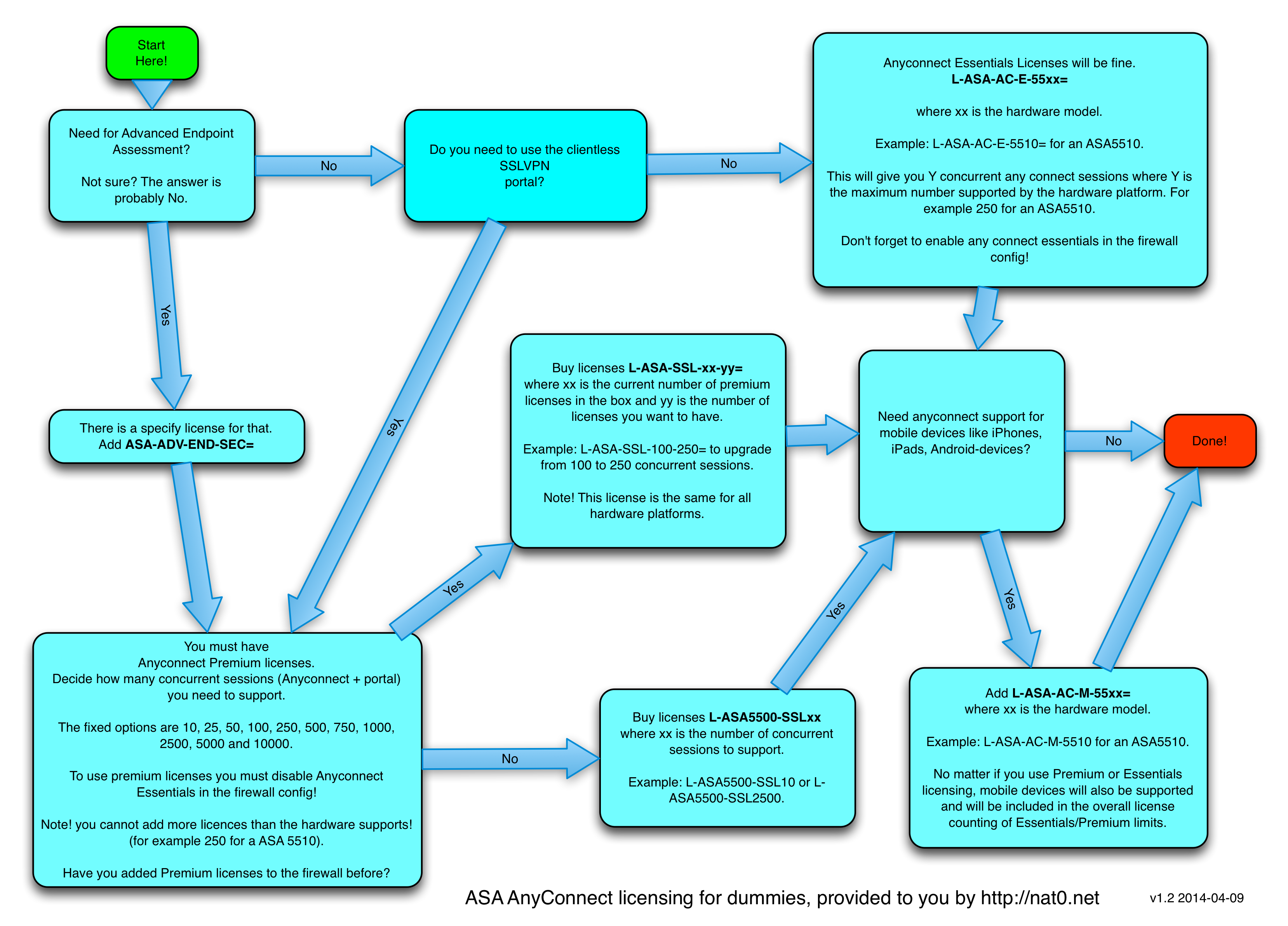

I think that you hit the nail on the head. There is no such thing as a get rich scheme or free lunch.If you want to build a solid online business, it would take hard work, dedication and lots of time.At the end of the day, it will be all worth, if its financial freedom you after. I look forward to checking out your site and learning more.RegardsRoopesh