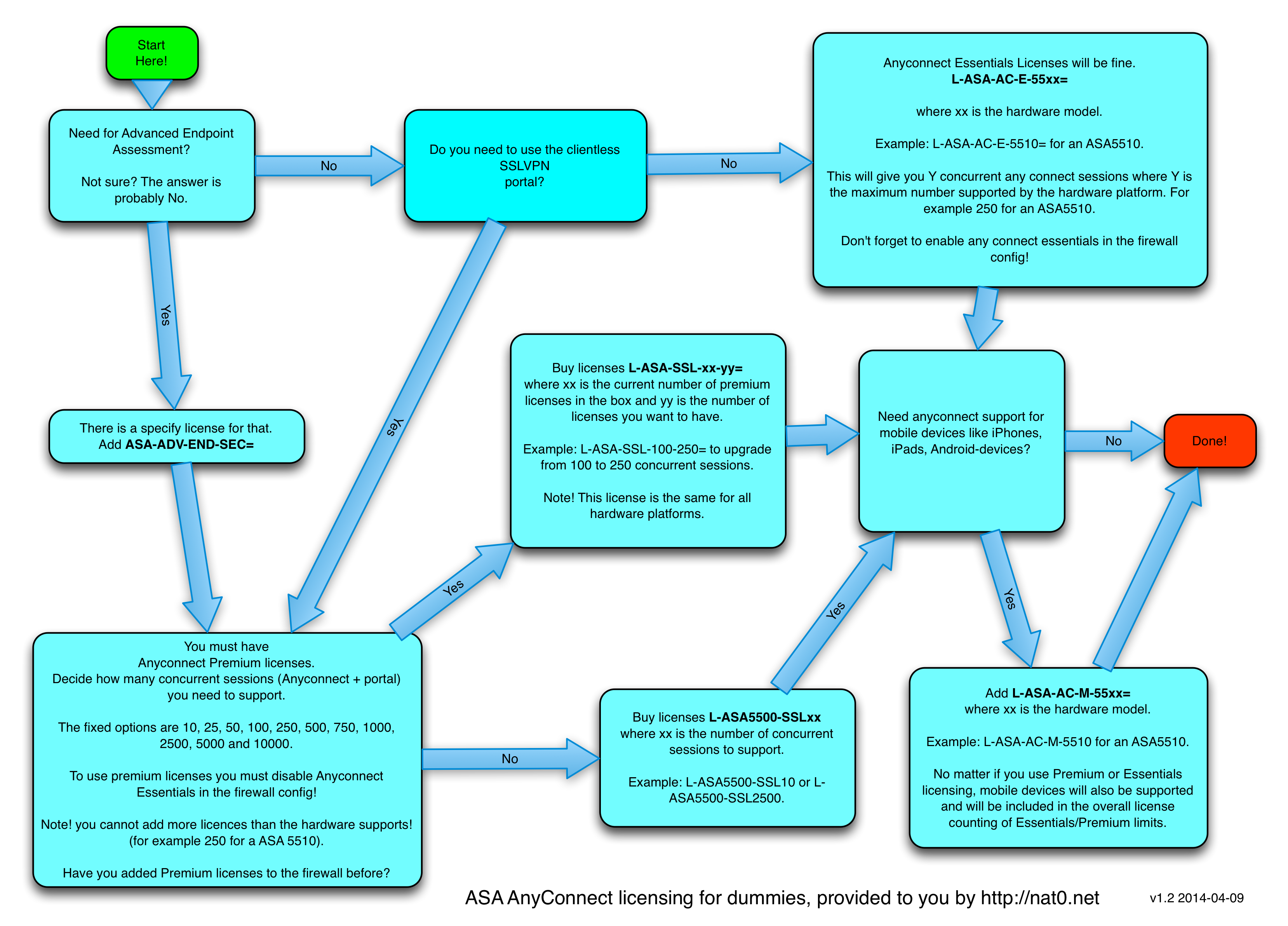The main challenge and discoveries during the last days of my “labbing” had nothing to do with technologies, TLA:s or ETLA:s. It has all been about finding out how to attack the lab. How to work focused and be well prepared before beginning to configuring boxes.
I have read on several different places that everyone recommends to read thru the entire lab before configuring, and also to make your own network diagrams. But I didn´t fully understand it until now.
When You look at one singe task within the lab it most of the times look like this:
- Configure device X to do yada yada yada
- You are not allowed to use technology Y
- Make sure that Device Z can connect to device Q with protocol W
The problem is that when You configure device X (which is probably the only device you need to touch in this task) the configuration steps needed depends upon other task telling you to configure a totally different device. And is that other task completed yet?
Let´s say that in order to verify that “Device Z can connect to device Q with protocol W” you rely on two other routers in transit between Z and Q. And these routers in the end will be fully stuffed with address translations and filtering. So, if you configure this device X prior to the other tasks you need to either not be able to verify functionality until the other tasks are also completed (and you need to remember to do it!) or you need to configure parts of other tasks first to make sure that all devices “on the way” between Z and Q are properly configured so that you can do your verification of the task. Or should you configure the technology Y now and modify it later when doing these address translations?
You see the challenge? And believe me, the lab is stuffed with dependencies like this!
My conclusion is that everyone else was right when they said:
- Read the entire lab first!
- Make your own network diagram while reading the lab!
What I promise to myself to do from now on is to add the following to my diagram while reading the lab:
- The topology on L3 (but don´t forget to add L2 filtering devices!)
- All IP addressing. Networks and devices.
- Placement of access lists
- address translations (including the global or translated addresses between brackets)
- Special functions to watch out for, like firewalls
This will prevent me from destroying now what I built an hour ago!
I have three main enemies on this journey: Me, Myself and I. 🙂
Here is my lab diagram for Ipexpert Workbook 1, Lab 2a. The lab is still unfinished, I am eager to finish it as soon as possible!